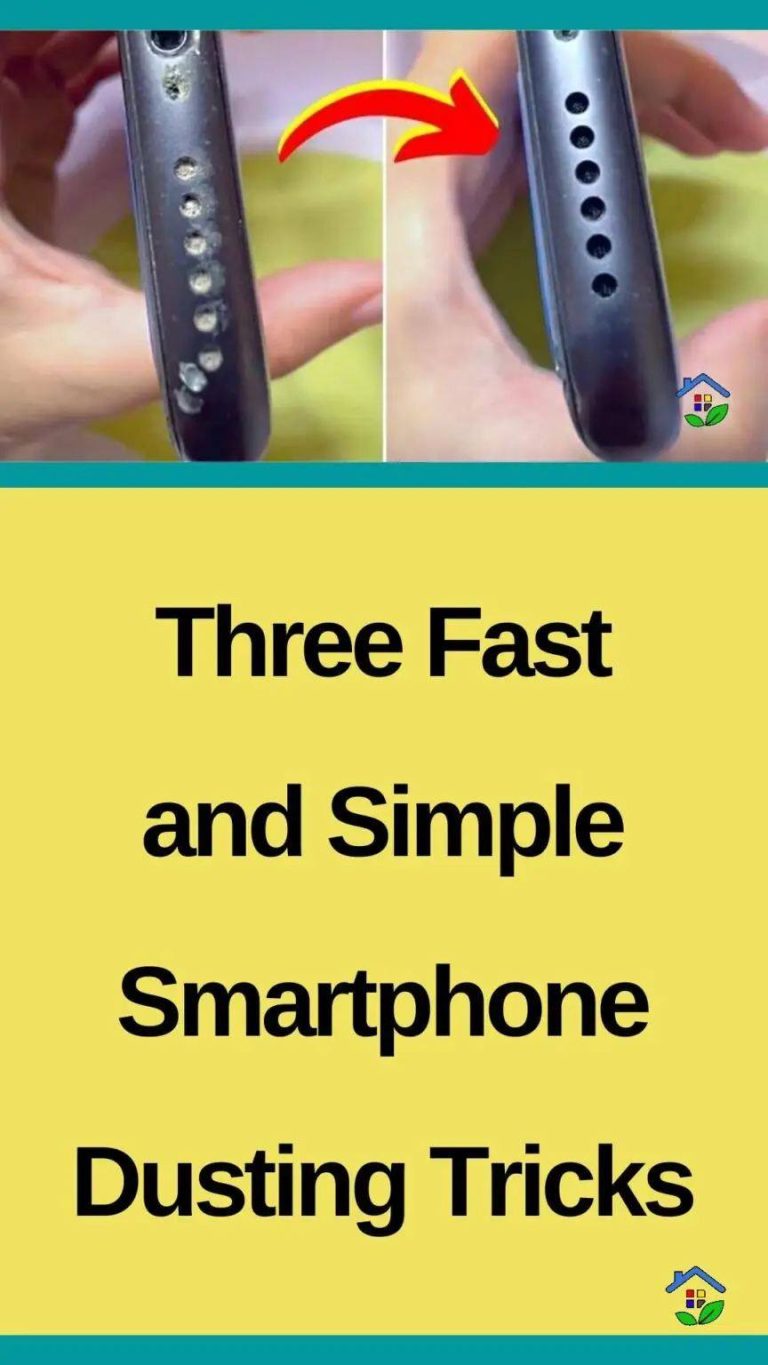ADVERTISEMENT
Shine and Sparkle: 3 Easy Ways to Dust Off Your Smartphone
Smartphones have become essential to our everyday lives, acting as our communication hub, productivity tool, and entertainment center. But over time, they also accumulate fingerprints, dust, and smudges that can make them look dull and dirty. Keeping your smartphone clean isn’t just about aesthetics—it can also improve your device’s functionality and lifespan.
If you’re tired of constantly wiping your phone with a cloth that never seems to get rid of the grime, fear not! Here are three easy and effective ways to keep your smartphone shining and sparkling, making it look and feel brand new.
1. Microfiber Cloth: The Ultimate Smudge Remover
When it comes to cleaning delicate screens, nothing beats the soft touch of a microfiber cloth. These cloths are designed to gently remove dust, fingerprints, and smudges without scratching your screen or leaving lint behind. They are the most recommended tool for phone cleaning because they provide a scratch-free, streak-free finish.
How to Use:
- Start by turning off your smartphone to prevent accidental touches or screen damage.
- Use a dry microfiber cloth to gently wipe the screen in circular motions, starting from the edges and moving toward the center.
- For areas with stubborn fingerprints or smudges, you can slightly dampen the microfiber cloth with water or a small amount of screen-safe cleaner. Avoid using harsh chemicals, as they can damage the screen’s protective coating.
Pro Tip: Keep a small microfiber cloth in your bag or pocket for quick touch-ups on the go!
2. Screen Cleaner Spray: For a Deep Clean
If your smartphone has accumulated more than just a few fingerprints and dust particles, a dedicated screen cleaner spray can work wonders. These sprays are specifically formulated to clean electronics, ensuring your screen looks flawless without causing damage. Many screen cleaners are alcohol and ammonia-free, so they’re safe for sensitive screens.
How to Use:
- Spray a small amount of screen cleaner onto a microfiber cloth (never directly onto the phone itself to avoid liquid seeping into openings).
- Gently wipe the screen with the cloth in circular motions, paying extra attention to areas with stubborn grime.
- Use a second clean, dry microfiber cloth to wipe away any remaining moisture or streaks.
Pro Tip: Look for a cleaner that’s safe for phones and tablets, as some cleaners can contain ingredients that could damage the display over time.
3. Compressed Air: A Quick Dusting Solution
Dust buildup can settle in places that are hard to reach, like around the edges of your phone’s screen or in the charging port. A quick and efficient way to get rid of this dust is by using compressed air. The air pressure can blow dust and debris from tight spaces without the risk of damaging sensitive components.
How to Use:
- Purchase a can of compressed air from your local store or online.
- Hold the can at an angle and gently spray the air around the edges of your phone, the camera lens, and ports (like the charging port, h