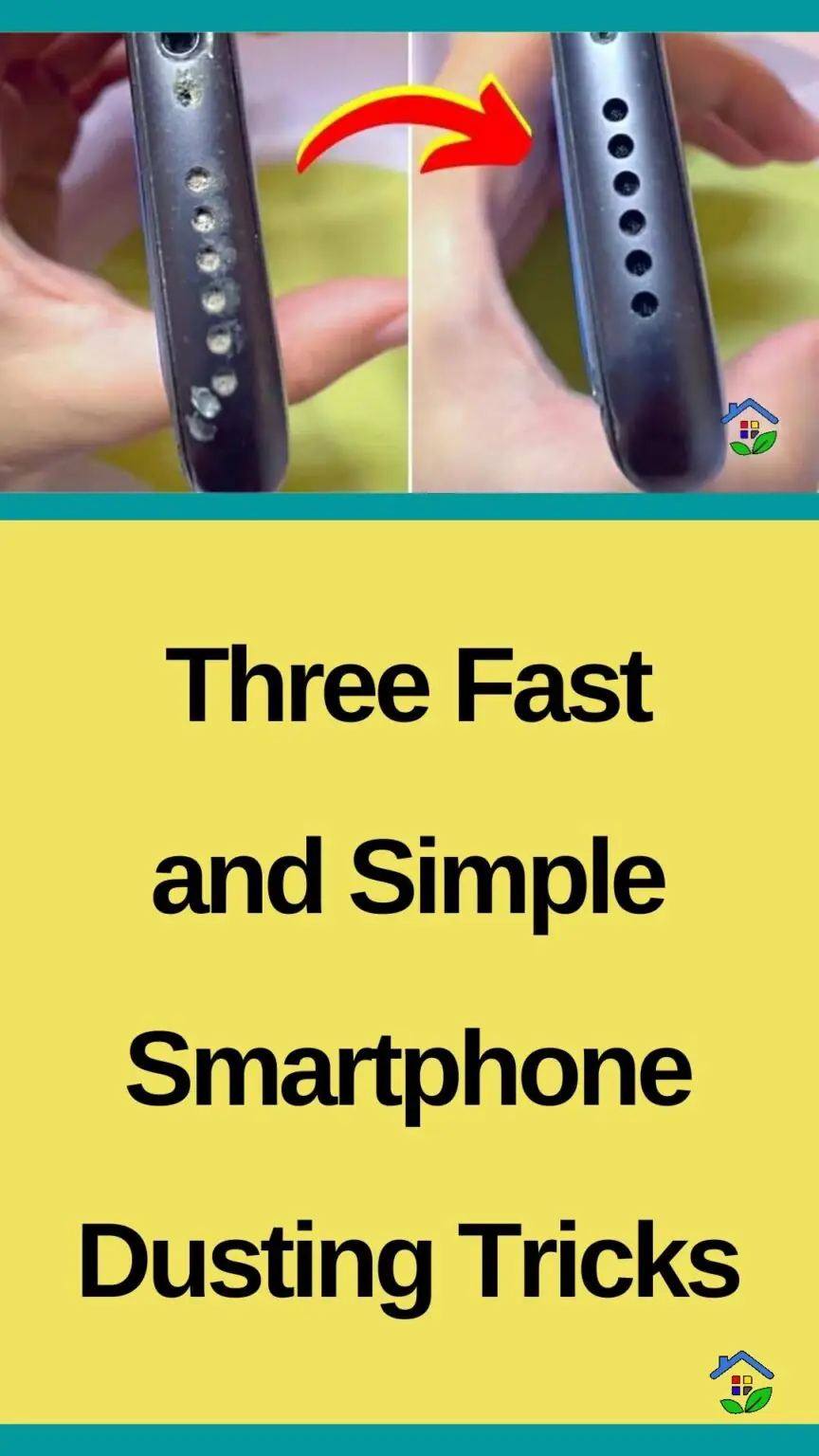ADVERTISEMENT
Shine and Sparkle: 3 Easy Ways to Dust Off Your Smartphone
Smartphones have become an essential part of our daily lives — we use them to work, socialize, capture memories, and more. But over time, they tend to accumulate dust, fingerprints, and grime, making them look dull and dirty. A clean smartphone isn’t just more pleasant to use; it also helps extend the life of your device and ensures it’s functioning at its best.
If you want to bring back that sparkle and keep your smartphone in tip-top shape, here are 3 easy ways to dust off and clean your phone without causing any damage.
1. Use a Microfiber Cloth for Gentle Cleaning
Why it works:
Microfiber cloths are soft, lint-free, and specifically designed to clean delicate surfaces like smartphone screens. They don’t scratch or leave residue, which is important for maintaining the sleek finish of your phone.
How to do it:
- Start by turning off your phone to avoid accidentally tapping on anything while cleaning.
- Gently wipe down the screen and back of your phone with a dry microfiber cloth. Use light, circular motions to remove any fingerprints, dust, or smudges. The soft fibers trap and lift dust without scratching the surface.
- For tough spots like fingerprints, you can slightly dampen the cloth with a small amount of water or screen-safe cleaner (but never spray directly on the phone).
Pro tip: Keep a microfiber cloth with you in your bag or pocket so you can quickly clean your phone whenever it gets a little dirty.
2. Use a Cleaning Solution for Deep Cleaning
Why it works:
For more stubborn grime, screen-safe cleaning solutions or a mild soap-and-water mixture are great choices. These solutions are specially designed to be safe on your phone’s screen and materials, removing smudges and grime without damaging it.
How to do it:
- Lightly spray a screen-safe cleaning solution or a water and dish soap mix (1:1 ratio) onto the microfiber cloth — never spray it directly onto the phone to avoid moisture getting into ports or buttons.
- Gently wipe the screen and the back of your smartphone, focusing on areas with visible smudges or dust buildup.
- Make sure the cloth isn’t too wet. The goal is to clean, not to introduce moisture into the phone.
Pro tip: For an extra clean, focus on the camera lenses, as dust and grime can affect the quality of your photos.
3. Clean the Ports and Edges with a Soft Brush
Why it works:
Dust and lint tend to accumulate around the edges and ports of your phone, like the charging port, headphone jack, and speaker grills. These areas can be tricky to clean without causing damage, but a soft brush is the perfect tool to get into these tight spots.
For Complete Cooking STEPS Please Head On Over To Next Page Or Open button (>) and don’t forget to SHARE with your Facebook friends
How to do it: