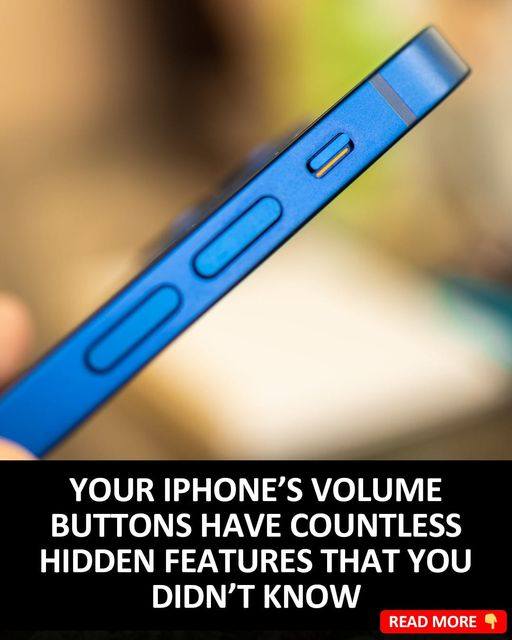ADVERTISEMENT
#### **2. Hidden Features in Your Smartphone’s Settings**
Smartphones come with a wide variety of settings that can be customized to fit your needs. While you may have explored the main settings menu, there are often additional options that remain hidden, but can dramatically enhance your experience.
– **iPhone: Focus Mode and Notifications Customization**: iPhones now feature a “Focus” mode, which allows users to mute notifications based on their activity. You can set it to automatically turn on when you go to work, when you’re driving, or when you want some downtime. You can also create custom Focus modes to reduce distractions during specific activities. This feature works hand in hand with notifications, letting you choose which notifications are important to you.
– **Android: Developer Options**: By enabling Developer Options (found under Settings > About Phone > Tap “Build Number” seven times), Android users unlock a host of advanced features, including the ability to control animation speeds, monitor CPU usage, and control background processes. While this is primarily for advanced users, it can also be used to optimize your phone’s performance.
– **Night Mode or Dark Theme**: Many smartphones now feature a Night Mode or Dark Theme that reduces blue light and makes it easier on the eyes, especially when using the phone at night. You can enable this through the display settings on both iPhones and Android phones. It not only helps reduce eye strain but can also save battery life on devices with OLED screens.
– **Battery Optimization**: Both iPhones and Android devices have built-in features designed to optimize battery life. For example, iPhones have an “Optimized Battery Charging” feature that reduces the wear on the battery by learning your charging patterns. Android has a “Battery Saver” mode that reduces background activity to conserve battery.
#### **3. Your Phone as a Professional Camera**
Many people don’t realize the camera features on their phones are powerful enough to replace professional-grade equipment for everyday photography. Your smartphone’s camera comes packed with a wide variety of tools that can help you take stunning photos.
– **iPhone: ProRAW and Night Mode**: iPhones have an incredible camera system with advanced features such as ProRAW, which allows users to shoot photos in a format that preserves more image data for editing. Additionally, Night Mode helps you capture beautiful low-light images without needing a flash.
– **Android: Manual Camera Control and Google Camera**: On many Android devices, you can manually control aspects like ISO, shutter speed, and white balance through the camera settings. Additionally, Google Camera (available on many non-Google Android devices through third-party installation) offers advanced features like Super Res Zoom and Astrophotography mode, allowing you to take stunning, high-quality pictures with ease.
#### **4. Voice Commands and Smart Assistants**
Both iPhone and Android devices come with built-in voice assistants—Siri and Google Assistant—that can be used for much more than just setting reminders or checking the weather. These smart assistants have a wide variety of features that can automate tasks and make your life easier.
– **Siri Shortcuts (iOS)**: Siri Shortcuts allow you to create custom commands for your iPhone, which can streamline tasks you perform often. For example, you could set up a shortcut to send a specific text message when you arrive at a location or automate your daily routine by launching multiple apps with a single command.
– **Google Assistant Routines (Android)**: Google Assistant can also be customized with routines, which are sequences of actions you want your phone to take at certain times. You can set up a routine to tell you the weather, traffic, and calendar events in the morning, or have your phone automatically turn off Wi-Fi and set your phone to “Do Not Disturb” at night.
#### **5. Hidden Utilities for Organization and Efficiency**
Smartphones come with a host of organizational tools that can help streamline tasks and keep everything in its proper place. Most people overlook these tools, but they can significantly improve your productivity.
– **iPhone: Notes App with Scanning and Markup**: The Notes app on iOS is much more powerful than just a simple note-taking tool. You can scan documents directly into Notes, use a magnifier tool for better clarity, and even mark up images or PDFs with built-in drawing tools. This is especially useful for organizing work-related documents or making notes during meetings.
– **Android: Split-Screen Mode**: Android users can take advantage of split-screen mode, which allows two apps to run side-by-side on the same screen. This is useful for multitasking, such as replying to emails while viewing a document or browsing the web while chatting with friends. The feature can be accessed through the Recent Apps menu and is available on many Android phones.
– **iPhone: Built-in Calendar and Reminders Sync**: Many people overlook the iPhone’s Calendar and Reminders apps, but they are incredibly powerful for keeping organized. You can create shared calendars, sync tasks with family or colleagues, and even set location-based reminders (e.g., reminding you to pick up groceries when you arrive at the store).
#### **6. Security Features You Didn’t Know You Had**
Smartphones hold a lot of personal data, and securing that data is essential. Many phones come with hidden security features that add an extra layer of protection for your information.
– **Face ID and Fingerprint Scanning**: Most modern smartphones come with biometric security features, such as Face ID on iPhones and fingerprint scanning on many Android phones. These tools make it much harder for unauthorized users to access your phone.
– **App Permissions and Privacy Controls**: Both Android and iOS devices now allow you to control what apps can access your personal data. For example, you can restrict location data, microphone access, or camera permissions on a per-app basis. This ensures your privacy is protected while still allowing you to use your apps efficiently.
– **Find My Phone and Remote Wiping**: Both iPhones and Android phones have built-in tools to track a lost or stolen device. “Find My iPhone” and “Find My Device” on Android let you locate your device, lock it, or erase your data remotely, providing peace of mind in case of theft.
—
### **Conclusion: Unlock the Full Potential of Your Smartphone**
In the fast-paced world of technology, smartphones are far more than just a way to make calls and send messages. By unlocking hidden features and using your device’s full capabilities, you can make your smartphone a powerful tool for increasing efficiency, improving security, and enriching your daily life.
Whether it’s through quick actions, advanced camera features, voice commands, or hidden productivity tools, there’s always something new to discover on your smartphone. By spending a little time exploring your device’s settings and learning about the hidden features that can make life easier, you’ll
find yourself using your smartphone more effectively and taking full advantage of its potential.
So, go ahead—start exploring. You’ll be amazed at just how much more your smartphone can do for you!