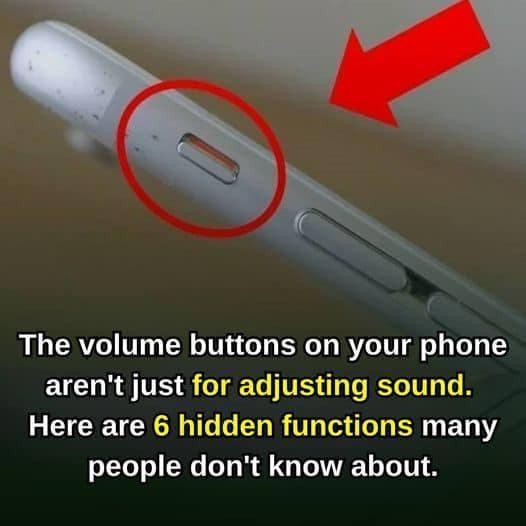ADVERTISEMENT
**You’ve Been Using Your Phone for a Long Time, But You Might Not Know These Things Yet**
In today’s fast-paced world, smartphones have become an essential part of our lives. Whether it’s staying connected, managing tasks, or keeping up with entertainment, our phones are always within arm’s reach. But despite how often we use them, many of us don’t fully tap into the potential of these devices. From hidden features to small tips that can make your phone more efficient, there are numerous tricks and secrets that can enhance your smartphone experience.
Here’s a list of things you might not know about your phone yet, and these might just change the way you use it!
—
### 1. **Secret Customization in Your Settings**
Most phones come with a set of features designed to make your device easier to use, but many people don’t bother digging into the settings to customize their experience.
– **Custom Gesture Shortcuts**: You can set gestures like double-tapping or swiping to perform specific actions on your phone. For example, a double-tap on the back of your iPhone can be set to open the camera, take a screenshot, or even turn on the flashlight. Android devices also offer gesture controls, such as swiping up or tapping the screen to launch apps.
– **Theme Changes**: Most phones allow you to switch between light and dark themes. If you’re on Android, you can also apply different icon packs and themes to make your home screen truly your own.
– **Widgets**: iPhones and Android devices both allow for home screen widgets. Whether it’s a weather widget, a news feed, or your fitness tracker, you can have your most used apps and information displayed right on your home screen for easy access.
—
### 2. **Battery-Saving Features You’ve Been Overlooking**
Running out of battery mid-day is frustrating, but you might be overlooking some simple settings that can help save juice throughout the day.
– **Low Power Mode (iPhone)**: This setting reduces power consumption by disabling some background features, such as mail fetch and automatic downloads. It also decreases screen brightness and visual effects. Android has a similar feature called “Battery Saver,” which can help extend your battery life when you’re running low.
– **Battery Usage Insights**: Both Android and iOS allow you to check which apps are consuming the most battery. On iPhone, you can view this in your Battery settings, while Android shows it in the “Battery” section of your settings. If you notice any rogue apps that drain your battery, you can adjust settings or remove them entirely.
—
### 3. **You Can Control Your Phone with Your Voice**
While voice assistants like Siri, Google Assistant, and Alexa are widely known, most people aren’t aware of the depth of control they have with their phones through voice commands.
– **Custom Commands**: For example, you can set up voice commands to control apps or features that you regularly use, like setting reminders, making calls, or even sending text messages. With “Hey Siri” or “Ok Google,” you can perform hands-free tasks.
– **Voice Texting**: If you’re too busy to type or need to respond quickly, dictating text messages or notes can save you time and effort. It’s a feature many people use less than they could, and it works surprisingly well!
—
### 4. **You Can Use Your Phone to Scan Documents**
Gone are the days of searching for a scanner or printer. Both iPhone and Android devices have built-in document scanning features that can make your life a lot easier.
– **iPhone**: The Notes app on iOS allows you to scan documents and save them as PDFs. Simply open the Notes app, tap the camera icon, and select “Scan Documents.” It automatically detects the edges and enhances the image.
– **Android**: Google Drive has a similar feature. Open the app, tap the “+” button, and select “Scan” to take pictures of any documents you want to store digitally. It even allows for cropping and auto-enhancing the image to make the text easier to read.
—
### 5. **Hidden Camera Features**
Whether you’re a photography enthusiast or just someone who loves snapping pictures, your phone’s camera might offer more than you realize.
– **Pro Mode**: Many Android phones (such as Samsung and Google Pixel) offer a “Pro Mode” in their camera settings. This lets you manually adjust exposure, ISO, and white balance, giving you more control over your photos.
– **Burst Mode and Timed Shots**: Need to capture the perfect shot? Both iPhones and Android devices allow you to take burst photos by holding down the shutter button. Additionally, you can set a timer for self-portraits or group shots, giving you enough time to get in position.
– **Hidden Filters and Effects**: On Instagram and Snapchat, you’re probably aware of filters, but did you know your phone’s camera app has built-in options for live filters? On iPhone, there’s a feature called “Live Photos” that allows you to take a picture with movement. It’s great for capturing moments with a little extra energy.
For Complete Cooking STEPS Please Head On Over To Next Page Or Open button (>) and don’t forget to SHARE with your Facebook friends